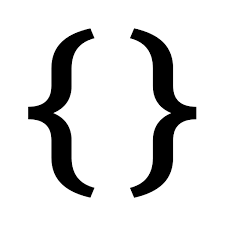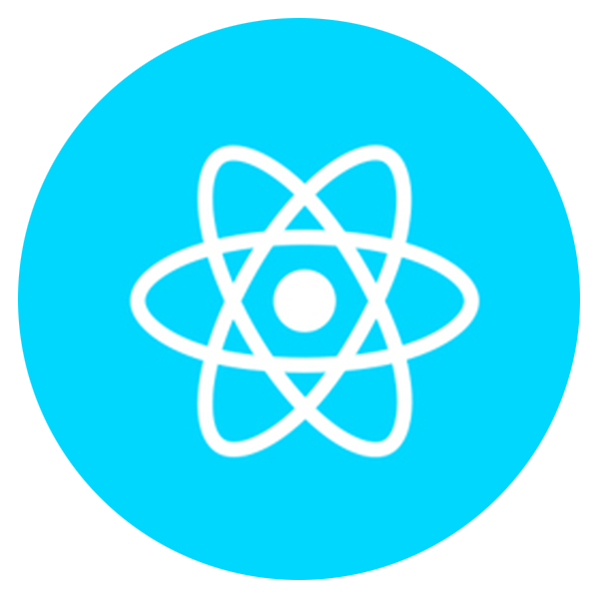So what is Dokku, another bit, another TL;DR;.
Let's jump into it.
You might know Heroku, (my opinion) the greatest platform to ever make it easy to deploy server and client side applications so fast and easy.
Well Heroku is a business and they have to make their money, so it has a pricing plan, and the free tier can only get so far.
So what if..., this is about to blow your mind.
 .
.
You can have your own Heroku-ish, host as many applications as you want(might dent your wallet), set your own rules and still keep the Heroku's simplicity on deployments.

Its Dokku 🙌
I mean when I discovered Dokku man, been using it ever since -> I frigging love it. Everything basic feature that Heroku offers Dokku offers and its free to host your own Dokku(it's Open-source).
Okay I know if the deal is too good think twice.
So let's jump into the pros and cons of Dokku.
Pros
Allow deployment of apps faster and easier just like Heroku
Allows installation of plugins such as Postgres/MongoDB and more
Allocate certificate with Let's encrypt for free using their plugin
No learning curve if you worked with Heroku CLI
It's cheaper to run Dokku than pay for Dyno hours.
Your apps aren't shutdown on inactivity
Cons
Well it's all CLI not UI(Heroku kills it here), there are tools that give dokku a UI, will list them in the future.
Cloud version control integrations like Github/BitBucket.
Review app -> Heroku allows branch deploys, Dokku doesn't do that out of the box.
Having your apps run on Heroku let's you worry about other things other than maintaining a server.
Conclusion
- If you want to setup Dokku to your web service here
We will dive into more Bits the next one.
Let's jump into it... fast. You got here because you want to setup Dokku and the other ways don't work... let's goooo
I will setup for Dokku only
Point your domain to the VPS of choice
- Spin up new VPS server here:
- Buy a domain from Namecheap/Godaddy for 0.99\$ for first time accounts
Create an
Arecord to point to your VPS Ip- Type -> A - Name -> *.your-domain-name.com - Value -> <your.vps.ip>Just a note pick a VPS server with 1GB RAM memory that will probably cost you \$5
SSHinto your server through IP and pass or SSH key if you provided one.ssh username@ip-address
Change the server hostname
hostnamectl set-hostname <your-domain.com> echo "<your.vps.ip> <your-domain.com> dokku" >> /etc/hostsSo we gonna use a script to get this thing installed, we will head over to Package cloud to get the script.
The script was created Dokku and they one for each linux os
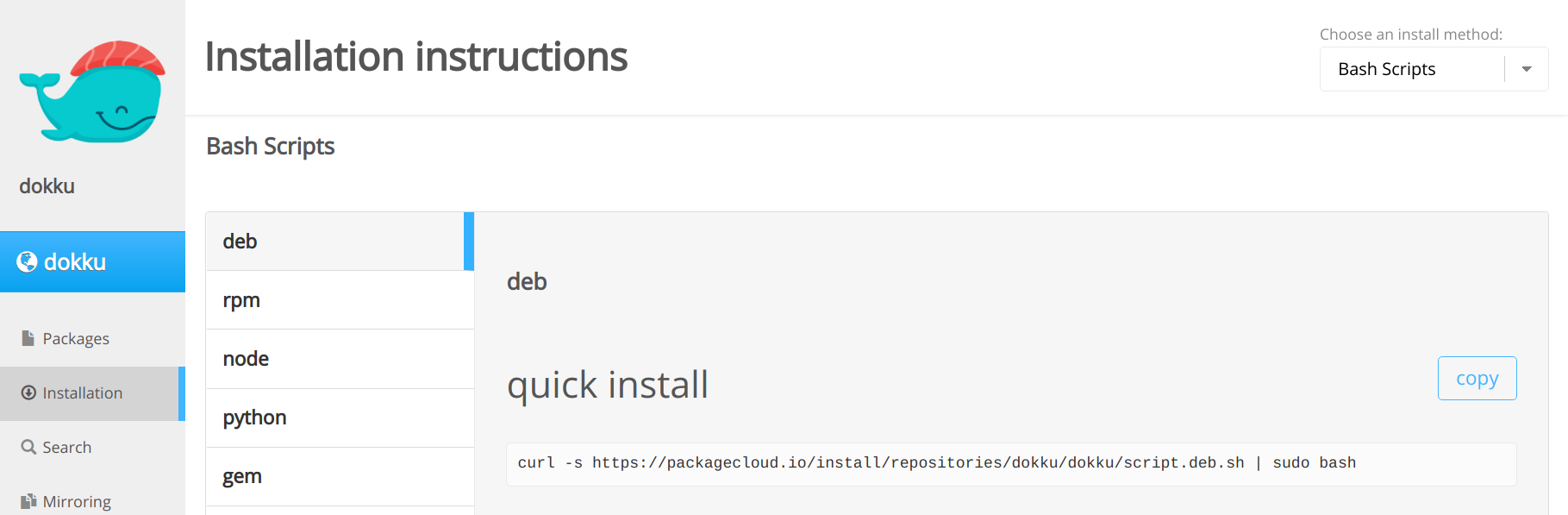
Let's run that script on our Ubuntu server
curl -s https://packagecloud.io/install/repositories/dokku/dokku/script.deb.sh | sudo bashSelect
Yeswhen this window pops up
Check if
dokkuis installed by typingid dokkuStart the Dokku service
sytemctl status dokku-installer.serviceConfirm the service is running by typing
systemctl is-enabled dokku-installer.servicethe result isenabledif its runningLet's install core dependencies
dokku plugin:install-dependencies --coreInstall docker
wget -nv -O - https://get.docker.com/ | shCheck if docker is installed by running
docker versionClient: Version: 18.06.0-ce API version: 1.38 Go version: go1.10.3 Git commit: 0ffa825 Built: Wed Jul 18 19:09:54 2018 OS/Arch: linux/amd64 Experimental: false Server: Engine: Version: 18.06.0-ce API version: 1.38 (minimum version 1.12) Go version: go1.10.3 Git commit: 0ffa825 Built: Wed Jul 18 19:07:56 2018 OS/Arch: linux/amd64 Experimental: falseVersions may vary
Configure Dokku by visiting your IP on your browser
- Remember the host name we provided the step 3 just paste on the
Hostnameinput and check thevirtualized hostcheckbox. The value for the input of virutalized hostname will now be.
http://<app-name>.<your-host-name.com>Click on
Finish Setupyou will be redirected to thedokkudocs.
- Remember the host name we provided the step 3 just paste on the
Conclusion
In the next Bits I will look into more Dokku or something else.